-
WELCOME
General Information
Home Best Caribbean Island Anguilla Vacations Air Travel to Anguilla Car Rentals Weather -
SLEEP
-
REALTY & BUSINESS
-
THINGS TO DO
-
EAT
- SPECIAL
- KEEP IN TOUCH
- SAVE 10%
|
|
There are many maps of Anguilla. I wanted to build one that one that would be fun (and useful) in printed form. And, more recently, it has also become helpful (and free) for your smartphone or tablet.
Using Google Earth, I did just that.
Offline, I've used the printed version of this map of Anguilla from the (cold) comfort of my home (before moving to Anguilla) to vicariously enjoy (and re-live) all that Anguilla has to offer.
I bounced down untraveled, bumpy backroads.
I hiked menacingly high cliffs!
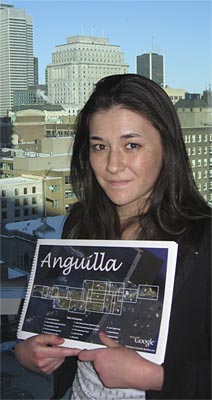
I caught some Z's on Shoal Bay's smooth, warm sand.
I even enjoyed a delicious BBQ lobster & crayfish combo at Nat's!
Phew! What a day!
OK, so I didn't physically plant my foot in the Caribbean sand back then.
But thanks to Google Earth, you can now have the best map of Anguilla for...
I originally created this map of Anguilla for my Dad when we were still living in Montreal. You should have seen his eyes light up! I hope yours will, too, both at home and in Anguilla on your iPad or Kindle.
While Google Maps is great for exploring Anguilla while you are online, it's not much use if you don't have Net access (no G4 in Anguilla).
So I've converted "online" to "offline" by turning a series of "cutaways" of regions of Anguilla into one, multi-page PDF file. With this PDF map of Anguilla, you can see right down to Anguilla's backroads and beaches and ritzy, glitzy mansions... in 3-D!
(You can download it below.)
If you "prefer paper," print, bind and use. Or, on your next real Anguilla vacation, bring this digital map of Anguilla with you on your mobile device.
Even if you are not in Anguilla, you'll love looking at it, exploring in your mind.
To summarize...
Here's your own digital map of Anguilla...
Click (Right-click for Windows users, control-click for Mac) to download and happy exploring!
Instructions to View Your Map Of Anguilla On iPad, iPhone, Android and Kindle
iPhone/iPad
Download the "Adobe Reader" app (free) using your iStore app. After it installs, open and read its short introduction. Return to this webpage in your device and click on the link above. Once the map loads in your browser (which may take a couple of minutes due to the size of the file), click on the map. You will see an "Open in" button appear. Click on it and open the file with "Adobe Reader." View it as "Single Page" for best results.
Android phones (link opens new Google Play window for the app).
Download the "Adobe Reader" app (free) using your iStore app. After the app is installed, return to this web page and click on the link above. That downloads the file into your "Downloads" app or widget (standard on Android phones). Open that app, click on map-of-anguilla.pdf file and open it with Adobe Reader.
Kindle Fire (link opens new Amazon Kindle Store window for the app).
Either...
1) E-mail the PDF file (as an attachment) to your kindle.com email address. It will show up in your Documents. If the attachment is too large (27MB) to e-mail...
2) Transfer the PDF map from your computer to your Kindle (into your Documents folder) via a micro-USB cable or wirelessly (using an app like WiFi File Explorer). Open with Adobe Reader (or any PDF reader app).
NOTE: The first time you open the map, pages may appear blank. Give them a minute to load.
And there you have it, a beautiful map of Google, ready to be accessed on your mobile device, even when offline. Have fun!

Tranquility Beach
(Luxury Hotel & Residences)

Long Bay Villas:
The Ultra-Luxury Villas
Sky, Sea & Sand

Santosha Villa Estate:
Anguilla's Most Sophisticated
Ultra-Luxury Villa
Facebook Comments
Have your say about what you just read! Leave a comment in the box below.